Google My Business Services
How to Optimize Your GMB Page
Google My Business plays a central part in the strength and performance of your company’s online performance. Optimize your GMB, and your reach will continue to grow. As providers of Google My Business Services, we tell you how to get the most out of your GMB page.
What Is a Google My Business Page and Why Does It Matter?
Free of charge, Google offers businesses the opportunity to list their services and products, reveal their location, and publish customer reviews. Moreover, you can post company information such as your opening hours while also publishing weekly posts with special offers and respond to customer queries via the GMB messaging service. Having a strong GMB page not only extends your customer reach it also improves your company website ranking.

As experienced Google My Business service providers, we know that only a few businesses harness the full potential of their GMB page. For starters, many companies only worry about their website and neglect GMB. Plus, of those businesses with a GMB listing, many haven’t done enough to optimize its visibility and ranking on Google.
But your GMB profile matters a great deal to people searching for a specific service in their area. It’s also important to note that Google rewards striking GMB profiles with higher ranking websites.
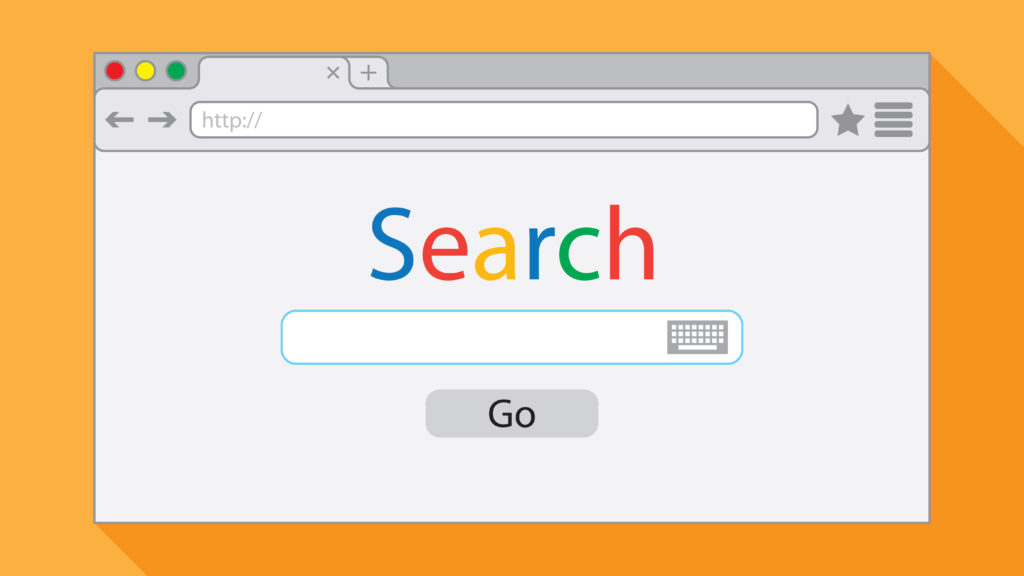
The Basics of Creating an Optimized GMB Page
Setting up a GMB page is easy. Google provides a step-by-step guide walking you through the entire process. You will need to progress through Google’s verification procedure, which involves waiting for Google to send you a postcard with a code.
There is more to setting up an optimized page, and that is where Google My Business services like ours come in.
Here are 10 must-follow tips for basic GMB optimization:
- Make your company contact and location details 100% accurate and easy to spot.
- Include your opening hours.
- Write a concise, highly-informative business description that includes ALL your services and or products.
- When writing the description, remember the search terms your potential customers use and include them as your keywords.
- Add quality photos and videos.
- Publish optimized Google My Business weekly posts on an ongoing basis. Remember, your GMB posts expire, so you will need to publish fresh content every week.
- Regularly post new images or video clips.
- Collect and respond to Google reviews.
- Use the GMB messaging service to communicate with your customers.
- Be 100% precise with your information and make sure to fill in each and every item during the GBM setup process.
These are some basic tips. To superscale the power of your GMB page, reach out to us, we are here to help!
Reach us through
-
5789 Cape Harbour Dr
Cape Coral,FL 33914 - +(239) 471-4418
- flodigitalmarketingco@gmail.com